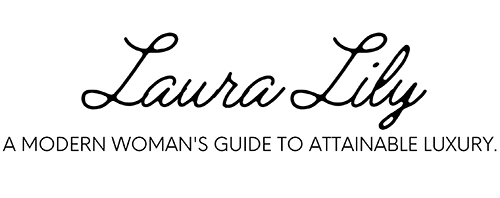How to Build a Computer Room at Home: Tips for a Perfect Setup
Planning Your Computer Room
Creating a productive and comfortable computer room involves careful decisions about the space, layout, and design themes. It’s important to choose a room that suits your needs and arrange it in a way that enhances your workflow.
Choosing the Right Room
Selecting the right room for your computer setup is crucial. Bedrooms, living rooms, or even a quiet corner of the dining room can work well. Your chosen room should be away from noise and high traffic areas to maintain focus.
Consider natural light in the room. Too much glare can be distracting, but some daylight can keep you energized. It’s also a good idea to think about ventilation to ensure your equipment doesn’t overheat and to keep the environment comfortable for long hours.
Determining the Layout
Once you’ve chosen a room, the next step is planning the layout. Start by measuring the space. It helps to draw a simple floor plan or use an online room planner. Position your desk so you face the door, which can help minimize distractions.
Plan for essential furniture like desks and chairs. Think about storage solutions such as shelves, cabinets, or a rolling file cabinet for your equipment and supplies. Cables can be managed with clips or under-desk trays to keep your workspace tidy.
Selecting a Design Theme
Choosing a design theme sets the mood for your computer room. A minimalist theme with clean lines and neutral colors can create a calm and focused environment. Industrial design with metal and wood elements can add a stylish and robust feel.
For something more vibrant, a modern theme with pops of color and sleek furniture can energize the room. Think about your favorite colors and decor styles and how they can impact your work mood. Incorporate some personal touches like posters, artwork, or plants to make the space inviting.
In conclusion, these steps will guide you in creating a computer room that’s both functional and stylish.
Furniture and Equipment
Creating a functional computer room at home requires careful selection of furniture and equipment to ensure both comfort and productivity. Pay attention to your desk, chair, storage, and tech essentials.
Picking the Perfect Desk
Your desk is the centerpiece of your computer room. Choose a desk that fits your space and meets your needs. A gaming desk might be ideal if you’re into both work and play, as it often provides sturdy construction and enough room for multiple monitors.
- Consider a desk with adjustable height to switch between sitting and standing.
- Look for built-in cable management features to keep your area tidy.
- If you’re short on space, a corner desk can be a space saver.
Ergonomics and Chair Selection
Ergonomics are crucial for comfort during long hours of work or play. Select a chair that supports your back and promotes good posture.
- Look for chairs with adjustable height and lumbar support.
- Make sure the chair has a swivel base for easy movement.
- Armrests that adjust can help reduce strain on your shoulders.
An ergonomic setup can help prevent back pain and increase your overall comfort.
Storage Solutions
Effective storage keeps your computer room organized.
- Install shelves to store books, decor, or small tech gadgets.
- Use an under-desk cabinet to keep your desk clear of clutter.
- Consider a mobile filing cabinet for important documents and office supplies.
Label your storage containers to find items quickly when needed. This organization maintains a clean work environment, boosting productivity.
Tech Essentials
Your tech setup is just as important as your furniture. Be sure to equip your space properly to handle your tasks efficiently.
- Monitors: Dual monitors can increase productivity by making multitasking easier.
- Laptop: A powerful laptop makes it easy to work from different spots.
- Keyboard and Mouse: Choose ergonomic models to reduce strain on your wrists.
- Charging Stations: Keep your devices powered up without cluttering your workspace.
Invest in quality tech to ensure everything runs smoothly and efficiently.
With the right furniture and equipment, your computer room can become an ideal space for both work and leisure.
Interior Design Details
Creating a computer room at home involves thinking about both function and style. Pay attention to wall colors, wallpaper, and integrating modern elements to make your space both productive and appealing.
Choosing Wall Colors and Wallpaper
Picking the right colors for your computer room’s walls can influence your mood and productivity. Consider neutral tones like whites, greys, or beiges for a clean, calm ambiance. These colors don’t distract you and make the room feel open.
For a more personal touch, you can use wallpaper. Choose patterns that aren’t too bold, as busy patterns can become distracting. For example, subtle geometric designs or simple floral prints might keep the room interesting without overwhelming your senses.
Adding a feature wall with wallpaper can bring in character without cluttering the space. Consult with experts like O’Hara Interiors if you’re unsure about color choices or patterns.
Integrating Modern Elements
Modern elements can keep your computer room up-to-date and stylish. Use sleek furniture with clean lines to maintain a clutter-free environment. Consider a desk with built-in storage to hide cables and other devices.
Functional decor items like bookshelves can store your books and decorative items. This not only saves space but also adds a touch of sophistication. Incorporating modern lighting fixtures ensures adequate brightness and reduces eye strain. You might want to use a mix of overhead lighting and task lighting.
Plants can introduce a bit of nature, purify air, and add a lively feel to your room. Consider low-maintenance options like succulents or small indoor plants. Modern elements make your space feel organized and inviting, enhancing both comfort and productivity.
Lighting and Acoustics
To make your computer room functional and comfortable, you must focus on both lighting and acoustics. Proper lighting helps reduce eye strain, and good acoustics ensure a pleasant work environment.
Natural and Artificial Lighting
Using natural light is a great way to brighten your room. Place your desk near a window to get as much sunlight as possible. Natural light helps reduce eye strain and boosts your mood.
If natural light is limited, use a desk lamp with adjustable brightness. This helps you tailor the lighting to your liking. Avoid glare on your computer screen by positioning the lamp to the side.
Overhead lighting, like ceiling fixtures, can fill the room with even light. Choose bulbs with a color temperature that feels comfortable to your eyes, usually between 3000K and 4000K.
Blinds or curtains can help control the amount of natural light entering the room. This way, you can have a well-lit space without unwanted glare.
Soundproofing and Acoustic Panels
Good acoustics are key to a peaceful computer room. You might want to consider soundproofing to keep outside noise from entering. Basic soundproofing can be done with insulation and special acoustic panels.
Acoustic panels absorb sound and reduce echoes. Place these panels on the walls and ceiling. If you have a hardwood or vinyl floor, consider adding a rug to minimize sound reflections.
Bookshelves filled with books or decorations can also act as sound diffusers. This helps disperse sound evenly throughout the room, reducing noise.
Using a quality mic during calls or recordings can enhance sound clarity. Pairing it with good room acoustics ensures that your voice is clear and free from echo.
Organizing and Upgrading Tech
Keeping your computer room neat and up-to-date involves managing cables effectively, choosing the best operating system, and setting up your gaming and multimedia gear properly. This ensures a smoother and more enjoyable experience.
Effective Cable Management
Effective cable management is crucial for a tidy and organized workspace. Using cable ties, clips, and sleeves helps in bundling and hiding wires.
Label your cables to easily identify which plug goes where. Cable raceways can hide wires along walls and under desks. Proper cable management not only improves aesthetics but also prevents clutter and potential hazards.
Consider using a wireless keyboard and mouse to reduce the need for cables. Surge protectors are essential to protect your devices from power surges, neatly organizing all plugs into one area.
Choosing the Right Operating System
Select the operating system (OS) that meets your needs. Windows is versatile with extensive software support, ideal for gaming and professional applications. macOS is known for its smooth performance and strong integration with Apple devices. Linux offers customization and is free, suitable for developers and tech enthusiasts.
Evaluate your primary activities to determine the best OS. For example, if you’re into content creation and multimedia editing, macOS might serve you best. Windows is commonly preferred for gaming due to broader game support.
Gaming and Multimedia Setups
For a gaming and multimedia setup, invest in a high-quality monitor or TV, and consider the performance of your system’s components like the GPU and CPU.
Ensure that your gaming console or PC has the necessary ports for connectivity. Proper audio setup, with speakers or headsets, enhances the experience. Position your console or PC with adequate ventilation to prevent overheating.
A comfortable gaming chair and desk are also essential for long sessions. Lighting can add an aesthetic touch—consider using RGB lights to match your room’s theme and enhance the ambiance.
Transforming your computer room into an efficient and enjoyable space is about balancing function with aesthetics. Use these strategies to keep your tech organized and up-to-date.
Creating the Ideal Environment
It’s important to create an environment that fosters productivity and comfort. Here are some strategies to make sure your workspace is both functional and inviting.
Minimizing Distractions
Keep your workspace free of unnecessary clutter.
Use storage solutions like boxes or shelves to keep things organized and out of sight.
Consider noise-canceling headphones to block out unwanted sounds.
Position your desk away from any high-traffic areas in your home. Avoid working near a television or other common household distractions.
Lighting is key. Natural light can boost your mood, but be sure to have good artificial lighting for darker times of the day.
Tip: A clean and organized space can help keep your focus on your work, increasing productivity and reducing stress.
Incorporating Personal Touches
Make your workspace feel like yours.
Add items that you love, like photos, plants, or artwork. These touches can make your home office more inspiring and comfortable.
Choose a color scheme that you find calming or energizing.
Your furniture should be both functional and stylish. Invest in a comfortable chair and a desk that fits your needs.
Having a personalized space can make work feel less like a chore and more enjoyable.
Tip: Personal touches make your space uniquely yours, contributing to a positive work environment that you look forward to spending time in.